Fiber optic modem routers are a crucial component in today’s fast-paced digital world. These innovative devices combine the functionalities of a modem and a router to provide high-speed internet connectivity through fiber optic cables. This comprehensive guide delves into the intricacies of fiber optic modem routers, explaining how they work, their benefits, and how to choose the right one for your home or business. From blazing fast internet speeds to enhanced security features, understanding fiber optic modem routers is essential for anyone looking to optimize their online experience. Join us on this journey to unlock the power of fiber optic technology.
Exploring Fiber Optic Technology
Fiber optic technology is a revolutionary method of transmitting data using light signals through flexible, transparent fibers made of glass or plastic. This technology enables high-speed data transmission over long distances, surpassing traditional copper wire systems in performance and reliability.
What is Fiber Optic Technology?
Fiber optic technology involves the transmission of data through thin fibers composed of glass or plastic. These fibers act as waveguides, guiding light pulses carrying data from one end to the other with minimal loss or interference. The core of a fiber optic cable is surrounded by a cladding layer that reflects the light back into the core, allowing it to travel long distances without significant attenuation.
How Does Fiber Optic Technology Work?
In fiber optic technology, data is converted into light pulses using a transmitter at one end of the fiber optic cable. These light pulses travel through the fiber optic cable, bouncing off the walls due to total internal reflection, until they reach the receiver at the other end. The receiver then decodes the light pulses back into the original data format, enabling high-speed and reliable data transmission.
Advantages of Fiber Optic Technology
- High-Speed Data Transmission: Fiber optic technology offers significantly higher data transfer speeds compared to traditional copper wire systems, making it ideal for bandwidth-intensive applications.
- Low Latency: The speed of light enables low latency in fiber optic communication, crucial for real-time applications such as online gaming and video conferencing.
- Immunity to Electromagnetic Interference: Fiber optic cables are not susceptible to electromagnetic interference, ensuring data integrity even in environments with high electromagnetic noise.
- Long-Distance Transmission: Fiber optic technology supports data transmission over long distances without signal degradation, making it suitable for telecommunications networks spanning vast geographical areas.
Unpacking Modem Router Functionality

When delving into the functionality of modem routers within the realm of fiber optic technology, it becomes imperative to understand the intricacies of their operation. Here, we will dissect the key components and roles of modem routers in facilitating efficient data transmission over fiber optic networks.
Defining Modem Routers
Modem routers, also known as gateway routers, serve as the bridge between a user’s local network and the internet service provider (ISP). In the context of fiber optic networks, these devices play a crucial role in converting digital signals into optical signals for transmission through the fiber optic cables. Additionally, modem routers handle the reverse process of converting incoming optical signals back into digital signals for the user’s devices to interpret and utilize.
Importance of Modem Routers in Fiber Optic Networks
In the realm of fiber optic networks, modem routers are pivotal in ensuring seamless connectivity and high-speed data transmission. By effectively modulating and demodulating signals, these devices enable users to experience the full benefits of fiber optic technology, such as ultra-fast internet speeds and reliable connections. Without modem routers, the transition from digital to optical signals and vice versa would not be possible, hindering the functionality of fiber optic networks.
Types of Modem Routers Compatible with Fiber Optic Technology
There are various types of modem routers tailored to work specifically with fiber optic technology. Some common examples include Fiber-to-the-Home (FTTH) modem routers, which are designed to connect directly to fiber optic cables installed in residential premises, and Fiber-to-the-Curb (FTTC) modem routers that link fiber optic cables to a distribution point near the user’s location. These specialized modem routers are equipped with the necessary hardware and software to optimize data transmission over fiber optic networks, ensuring efficient and reliable connectivity for end-users.
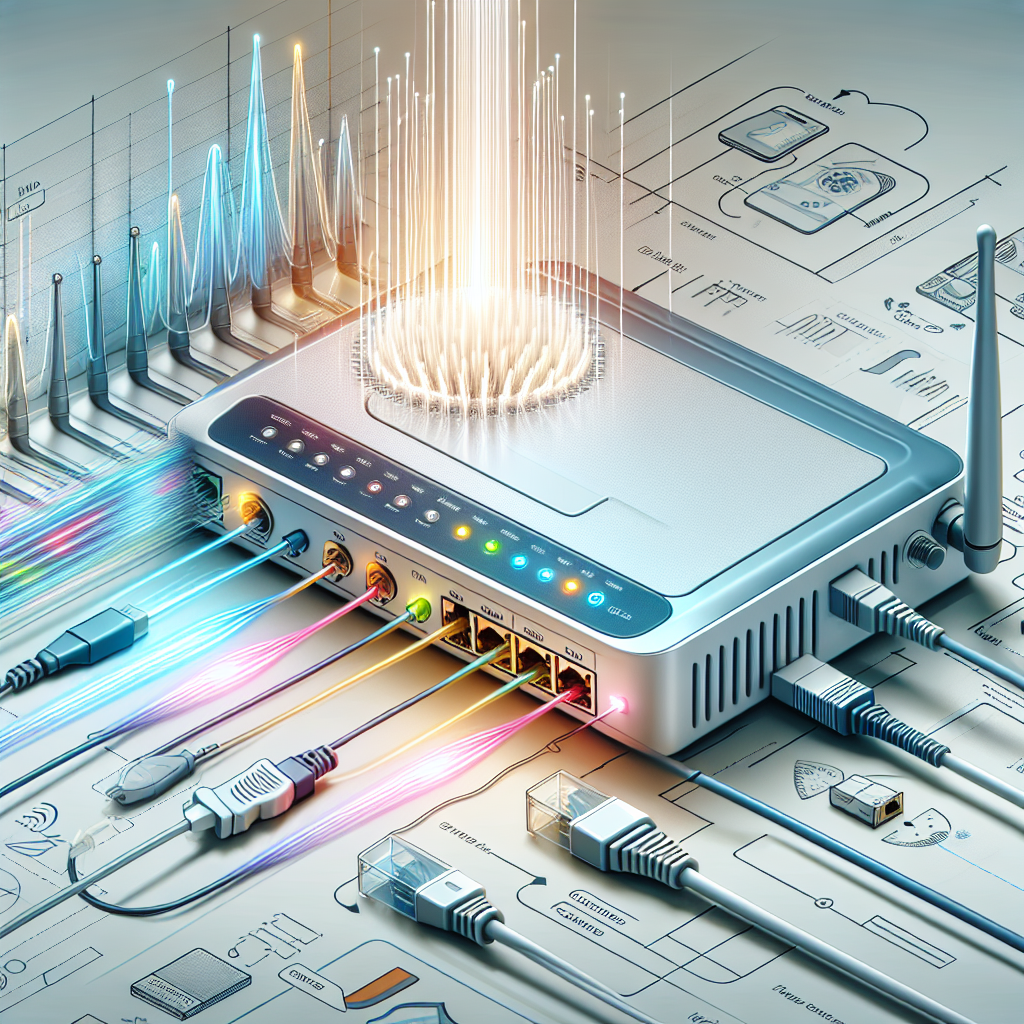
Key Features to Look for in Fiber Optic Modem Routers
When considering fiber optic modem routers for your networking needs, there are several key features that you should pay attention to ensure optimal performance and compatibility with fiber optic networks.
Speed and Bandwidth Capabilities
1. Gigabit Ethernet Support: Look for fiber optic modem routers that support gigabit Ethernet connections to ensure high-speed data transmission over the network.
2. Dual-Band Wi-Fi: Opt for routers that offer dual-band Wi-Fi capabilities, providing both 2.4GHz and 5GHz frequency bands for faster and more reliable wireless connections.
3. Quality of Service (QoS) Settings: Check for QoS settings that allow you to prioritize certain types of internet traffic, ensuring a smooth and uninterrupted online experience, especially for bandwidth-intensive activities like streaming and online gaming.
Compatibility with Fiber Optic Networks
1. Fiber Optic Interface: Ensure that the router has a fiber optic interface, such as an SFP (Small Form-factor Pluggable) port, to directly connect to your fiber optic network.
2. IPv6 Support: Look for routers that support IPv6 protocol, which is essential for seamless integration with modern fiber optic networks that are transitioning to IPv6 addressing.
Security Features
1. WPA3 Encryption: Prioritize routers that offer the latest WPA3 encryption standard to protect your network from unauthorized access and cyber threats.
2. Firewall Protection: Check for built-in firewall capabilities that help safeguard your network against malicious attacks and unauthorized intrusions.
3. VPN Support: Consider routers that support VPN (Virtual Private Network) connections for secure remote access to your network and enhanced privacy when browsing the internet.
Additional Ports and Connectivity Options
1. Ethernet Ports: Ensure the router has an adequate number of Gigabit Ethernet ports for wired connections to devices like computers, gaming consoles, and smart TVs.
2. USB Ports: Look for routers with USB ports to easily share storage devices or printers across your network, enhancing overall connectivity and functionality.

3. Beamforming Technology: Consider routers with beamforming technology that improves Wi-Fi signal accuracy and coverage by directing signals towards connected devices, reducing interference and dead zones.
Setting Up Your Fiber Optic Modem Router
Fiber optic modem routers are crucial components for accessing high-speed internet connections through fiber optic cables. Setting up your fiber optic modem router correctly is essential to ensure optimal performance. Here is a comprehensive guide to help you with the installation process, troubleshooting common setup issues, and optimizing performance for fiber internet:
- Installation Process
When setting up your fiber optic modem router, follow these steps:
- Unpack the Router: Carefully unpack the router and all accompanying accessories.
- Connect the Power Adapter: Plug in the power adapter to the router and a power outlet.
- Connect the Fiber Optic Cable: Attach one end of the fiber optic cable to the router’s designated port.
- Connect to the Internet: Use an Ethernet cable to connect the router to the fiber optic terminal provided by your internet service provider.
-
Power On the Router: Turn on the router and wait for the indicator lights to stabilize.
-
Troubleshooting Common Setup Issues
If you encounter any setup issues with your fiber optic modem router, consider the following troubleshooting tips:
- Check Cable Connections: Ensure all cables are securely connected to the correct ports.
- Restart the Router: Power cycle the router by turning it off, waiting for a few minutes, and then turning it back on.
- Update Firmware: Check for any available firmware updates for your router and install them if necessary.
-
Contact Your ISP: If the issues persist, contact your internet service provider for further assistance.
-
Optimizing Performance for Fiber Internet
To optimize the performance of your fiber optic modem router and internet connection, consider the following tips:
- Placement: Position the router in a central location to ensure maximum coverage throughout your home or office.
- Enable Quality of Service (QoS): Prioritize internet traffic by enabling QoS settings on your router to enhance the performance of specific applications.
- Security Settings: Secure your network by setting up a strong password and enabling encryption protocols such as WPA2.
- Regular Maintenance: Perform regular maintenance tasks such as updating firmware and clearing cache to keep your router running smoothly.
By following these guidelines for setting up your fiber optic modem router, troubleshooting common issues, and optimizing performance, you can enjoy a seamless and high-speed fiber internet experience.
Maximizing the Benefits of Fiber Optic Modem Routers
Fiber optic modem routers offer a range of advantages for users seeking to optimize their network performance and connectivity. By understanding how to harness the full potential of these devices, individuals can experience enhanced network stability, faster speeds, and seamless integration with various smart home devices. Here’s a detailed look at how you can maximize the benefits of fiber optic modem routers:
- Enhancing Network Stability and Speed
Fiber optic modem routers are known for their ability to provide a more stable and reliable network connection compared to traditional copper-based alternatives. By leveraging the high-speed capabilities of fiber optics, users can experience minimal signal interference and consistent speeds even during peak usage hours. Additionally, fiber optic technology is less susceptible to environmental factors such as electromagnetic interference, ensuring a more stable network connection for uninterrupted browsing, streaming, and online gaming experiences.
- Leveraging Advanced Settings for Customization
One of the key advantages of fiber optic modem routers is the availability of advanced settings that allow users to customize their network configurations according to their specific requirements. From prioritizing bandwidth for certain devices or applications to setting up virtual private networks (VPNs) for enhanced security, fiber optic modem routers offer a wide range of customization options. By delving into the router’s settings menu, users can optimize their network performance, prioritize traffic, and ensure a seamless online experience tailored to their needs.
- Integrating Smart Home Devices with Your Router
As the Internet of Things (IoT) continues to expand, the ability to seamlessly integrate smart home devices with your router has become increasingly important. Fiber optic modem routers provide the bandwidth and reliability necessary to support a growing number of connected devices within a smart home ecosystem. Whether it’s streaming content on multiple devices, controlling smart appliances, or monitoring home security systems, fiber optic modem routers offer the connectivity needed to ensure smooth communication between various IoT devices. By optimizing your router’s settings and network configuration, you can create a robust smart home network that enhances convenience, efficiency, and overall connectivity within your living space.
Future Trends in Fiber Optic Modem Router Technology
The landscape of fiber optic modem router technology is constantly evolving, driven by the need for faster and more reliable internet connections. As we look ahead to the future trends in this field, several key areas are emerging as crucial focal points for innovation and development:
Evolution of Modem Router Designs
In the ever-changing world of technology, the design of modem routers is undergoing a significant transformation. Manufacturers are now focusing on creating sleeker, more compact devices that not only deliver high-speed internet but also blend seamlessly into modern home and office environments. The emphasis is on creating products that are not just functional but also aesthetically pleasing, catering to the evolving needs and preferences of consumers.
Moreover, we are witnessing a shift towards modular and customizable router designs, allowing users to tailor their networking solutions to suit their specific requirements. This trend is empowering consumers to create bespoke networking setups that align with their unique connectivity needs, whether it be for gaming, streaming, or remote working.
Integration of AI and IoT in Modem Routers
Artificial Intelligence (AI) and the Internet of Things (IoT) are revolutionizing the capabilities of modem routers. By leveraging AI algorithms, routers can now optimize network performance, predict connectivity issues before they arise, and enhance security protocols to safeguard against cyber threats. This integration of AI not only ensures a more seamless user experience but also paves the way for autonomous network management and self-healing systems.
Simultaneously, the incorporation of IoT functionalities in modem routers is enabling greater connectivity and interoperability with smart devices in the home ecosystem. From smart thermostats to security cameras, modern routers are becoming the central hub that orchestrates the seamless operation of various IoT devices, creating a truly interconnected and intelligent living environment.
Sustainability and Energy Efficiency in Router Manufacturing
As the world becomes increasingly conscious of environmental sustainability, the focus on creating eco-friendly and energy-efficient router manufacturing processes is gaining prominence. Manufacturers are now employing innovative techniques and materials that reduce the carbon footprint of modem routers while enhancing their operational efficiency.
From utilizing recycled plastics in router casings to developing power-saving modes that minimize energy consumption during periods of low activity, the industry is committed to mitigating its environmental impact. By prioritizing sustainability in router manufacturing, companies are not only contributing to a greener future but also meeting the growing consumer demand for environmentally responsible technology solutions.
FAQs: Understanding Fiber Optic Modem Routers: A Comprehensive Guide
What is a fiber optic modem router?
A fiber optic modem router is a device that provides high-speed internet connectivity by converting optical signals into electronic signals and vice versa. It allows users to connect multiple devices to a fiber optic network and access the internet with faster speeds and more reliable connections compared to traditional copper wire connections.
How does a fiber optic modem router work?
A fiber optic modem router works by receiving optical signals from the fiber optic network and converting them into electronic signals that can be transmitted over a local area network (LAN). It then routes these signals to connected devices, allowing them to access the internet. When data is sent from a connected device, the modem router converts the electronic signals back into optical signals for transmission over the fiber optic network.
What are the advantages of using a fiber optic modem router?
One of the main advantages of using a fiber optic modem router is the higher speed and bandwidth compared to traditional copper wire connections. This allows for faster internet speeds and more reliable connections, especially in areas with heavy network traffic. Fiber optic technology is also more secure and less susceptible to interference, providing a more stable internet experience for users.
Are fiber optic modem routers more expensive than traditional routers?
Fiber optic modem routers may have a higher upfront cost compared to traditional routers, but the long-term benefits of faster speeds, greater reliability, and increased security make them a worthwhile investment for many users. Additionally, the cost of fiber optic internet service has been decreasing in recent years, making it more accessible to consumers looking to upgrade their home network.
Can I use a fiber optic modem router with any internet service provider?
In most cases, you can use a fiber optic modem router with any internet service provider that offers fiber optic internet service. However, it is important to check with your ISP to ensure compatibility and verify any specific requirements for using a fiber optic modem router with their service. It is also recommended to consult with your ISP for guidance on setting up and configuring your fiber optic modem router for optimal performance.